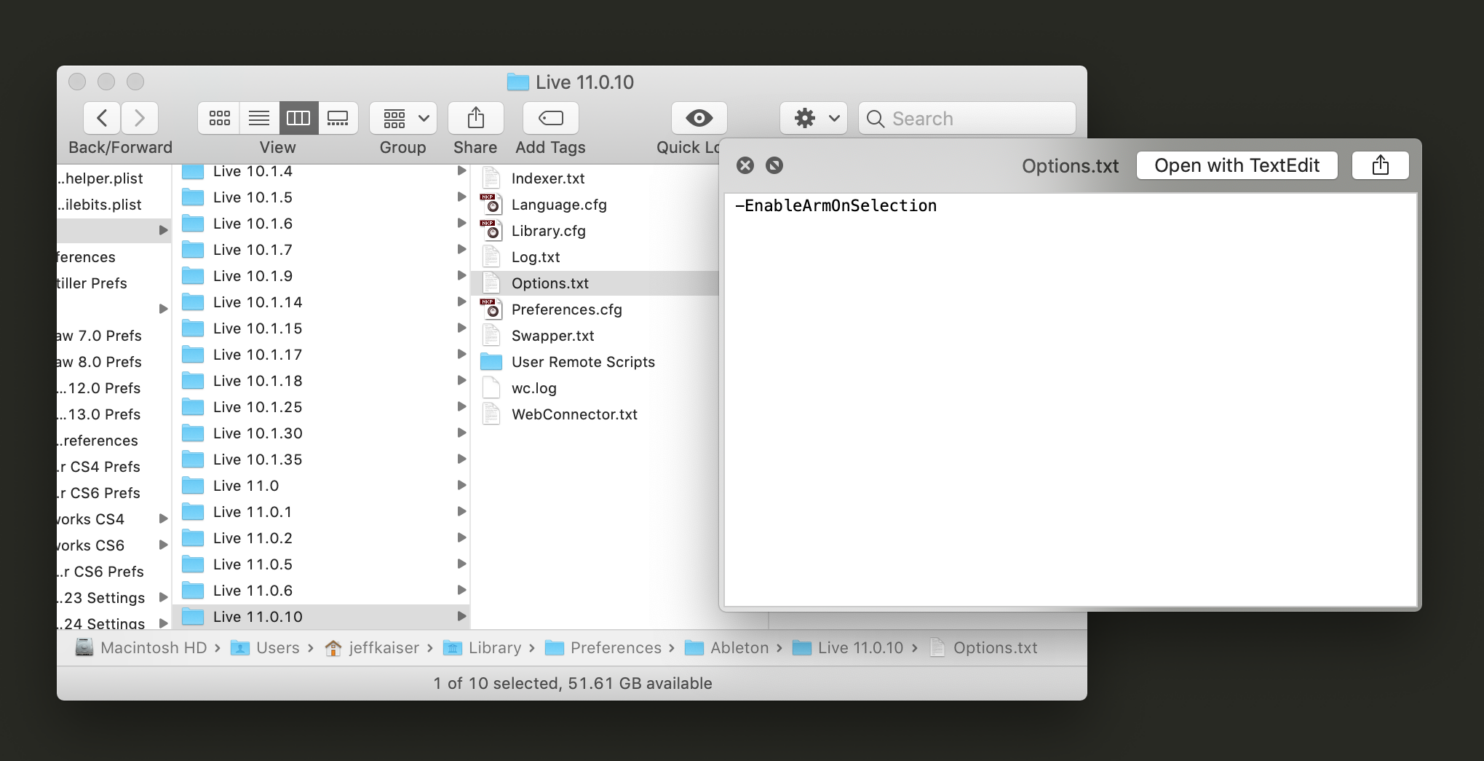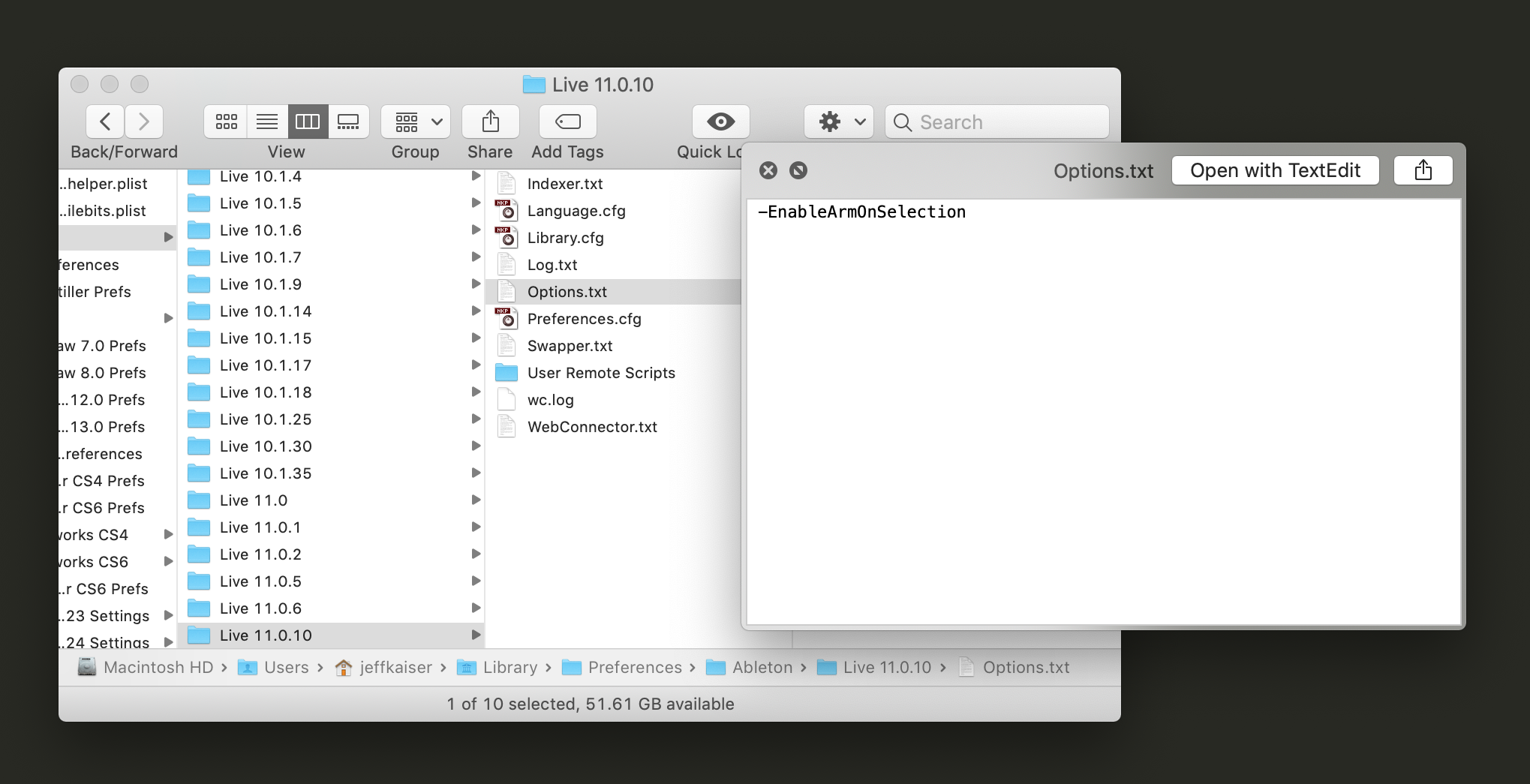A feature I love in Ableton Live: creating an Options.text file to have Live automatically arm record on a track when that track is selected: saving extra mapping and gestures with track pads, MIDI controller, et cetera.
I show this to my applied students all the time, and wanted to create a post to share with them…I hope others find it helpful. Credit and links to more sources on Options.txt are at the end.
Note: if it is not working on audio tracks, make sure you have an audio input device selected and configured in your Live Preferences.
How to: EnableArmOnSelection
- Create a new plain text file, that includes the text: -EnableArmOnSelection. (Be sure to include the dash at the beginning.) Save and name it Options.txt
- Place it in your Live’s Preferences folder (x.x.x refers to the current version of Live, e.g. 10.0.1):
- Windows:
- \Users\[username]\AppData\Roaming\Ableton\Live x.x.x\Preferences\
- MacOS:
- /Users/[username]/Library/Preferences/Ableton/Live x.x.x/
- Windows:
Other options for Options.text: Just a warning, these can be removed or added at any moment by Ableton as they are considered “experimental” features.
(By the way, while you are here, be sure to check out my free Max for Live Plugins in the menu for the site!)
-AbsoluteMouseMode
-AlwaysShowRecordAutomation
-AsioNoClockSource
-AsioNoSampleRateCheck
-AsioNoSetSampleRate
-AsioSupportProcessNow
-AsioDisableMultiClient
-AudioQuantizeTestGui
-AudioQuantizeFixedWarpMarker
-AudioNoThreadReNew
-AutoAdjustMacroMappingRange
-AutoWarpTestGui
-BuiltinLessons
-ChallengeMethod
-CheckAllLanguageFiles
-CheckCast
-CheckForUnlinkedComponents
-CombineMouseMoves
-ControlSurfaceDisplayUpdateRate
-CopySampleFiles
-DevicesLegacyLive4
-DevicesLegacyLive5
-DevicesLegacyLive6
-DirectAssert
-DisableAllContracts
-DisableAllPostConditions
-DisableSeratoBridge
-DisableUpdateOverviews
-DontAskForAdminRights
-DontCombineAPCs
-DontRetriggerSessionClips
-DontStoreCompoundPaths
-DragAndHoverSafeDistance
-DrawDirectlyToScreen
-DrawRandomBackground
-DriveEngineTiming
-DumpAddControlled
-DumpUsfLibOutput
-EnableArmOnSelection
-EnableMapToSiblings
-EnablePseudoDevice
-_EnsureKeyMessagesForPlugins (PC ONLY!)
-EventRecorder
-IgnoreCache
-EventRecorderTempDir
-EventRecorderScreenResolution
-ForceDirectDraw
-ForceGDI
-ForceUseHyperThreading
-Halion3BugWorkaround
-IgnorePrefs
-IgnoreTemplateSet
-ImpulseIgnoreOmega
-IndexRescan
-InitialDocument
-KeepEventRecordingsForDays
-KeepUnresolvedRelativeRoutings
-LayoutCheckFrequency
-LocalFilesDir
-LogPluginPerformance
-MeterUpdateRate (Default=40)
-MaxAudioThreads
-MaxChainViewsToCache
-MemoryLeaksFile
-MidiEventThinning
-NoAudioUnitLogic6Emulation
-NoAutoArming
-NoCrashLogging
-NoMidiFromReWire
-NoMidiEventFiltering
-NoMidiJitterCorrection
-NoMidiMonitorLatencyCompensation
-NoMidiServer
-NoSCurves
-NoVstStartupScan
-NoVstGesturesRequired
-Patch
-PhaseNudgeTempo
-_PluginAutoPopulateThreshold (Default=32, Min=1, Max=128)
-PluginScanVerbose
-PreferDirectShow
-_RelaxFileManagerSearch
-ReportZeroLengthClips
-ReWireChannels (Default=16; Min=0, Max=64)
-ReWireLogic
-ReWireMasterOff
-ReWireSonar
-RewriteEventRecordingWithNewViewIds
-SampleTimeOverflowScale
-AdditionalLatencyForPlaythrough
-Sandbox
-SafetyAreaAroundMarkers
-SelectNoAudioAsDefault
-SendSPPInArrangerLoops
-SharedMemStoragePath
-ShowDeviceSlots
-ShowPeakCpuLoad
-ShowToolsMenu
-SlicingTestGui
-SoundManagerBufferSize
-StackTraces
-SuppressStartUpMessages
-TempoFineControlRange
-TestPaths
-TestResultDir
-ThinningAggressiveness (Default=0.45)
-TraceLog
-TrackFadeTime
-UndoSplashScreenFixOsX
-UndoStepsAtMouseUp
-UnitTestsAssertOnFailure
-UnitTestsDontCleanup
-UnitTestsLetDummyTestPass
-UnitTestsReportFormat
-UnitTestsRun
-UnitTestsRunDefaultOff
-UnitTestsRunStreamServiceTests
-UnitTestsQuitAfter
-UnitTestsTraces
-UpdateTest
-UseDebugPrefs
-UseFileSystemCacheForReading
-UseFileSystemCacheForWriting
-UseOwnGeneratedMidiTimeStamps
-ViewIdCheckFrequency
-VirtualAudioIn
-VstNoLocalDir
-VstNoScanSkip
-WriteLanguageCommentFile
Gathered from:
Options.txt file – Ableton
https://help.ableton.com/hc/en-us/articles/209772865-Options-txt-file
Full list of Options.txt commands for Ableton Live 10? : ableton
https://www.reddit.com/r/ableton/comments/g377ms/full_list_of_optionstxt_commands_for_ableton_live/
10 Hidden Features in Ableton Live with Options.txt | Sonic Bloom
https://sonicbloom.net/en/10-hidden-features-in-ableton-live-with-options-txt/
The Hidden Options.txt Guide – By N.E.R – Heavyweightbass.net
https://www.heavyweightbass.net/index.php/2015/04/29/20154223qhiboq95w6cihnbgdfoizcymw0hwz/
Facebook
https://www.facebook.com/notes/ableton-live-producer/optionstxt-file-for-live/1005802109464237
How using a text file can unlock secret features in Ableton Live | MusicRadar
https://www.musicradar.com/tuition/tech/how-using-a-text-file-can-unlock-secret-features-in-ableton-live-647166