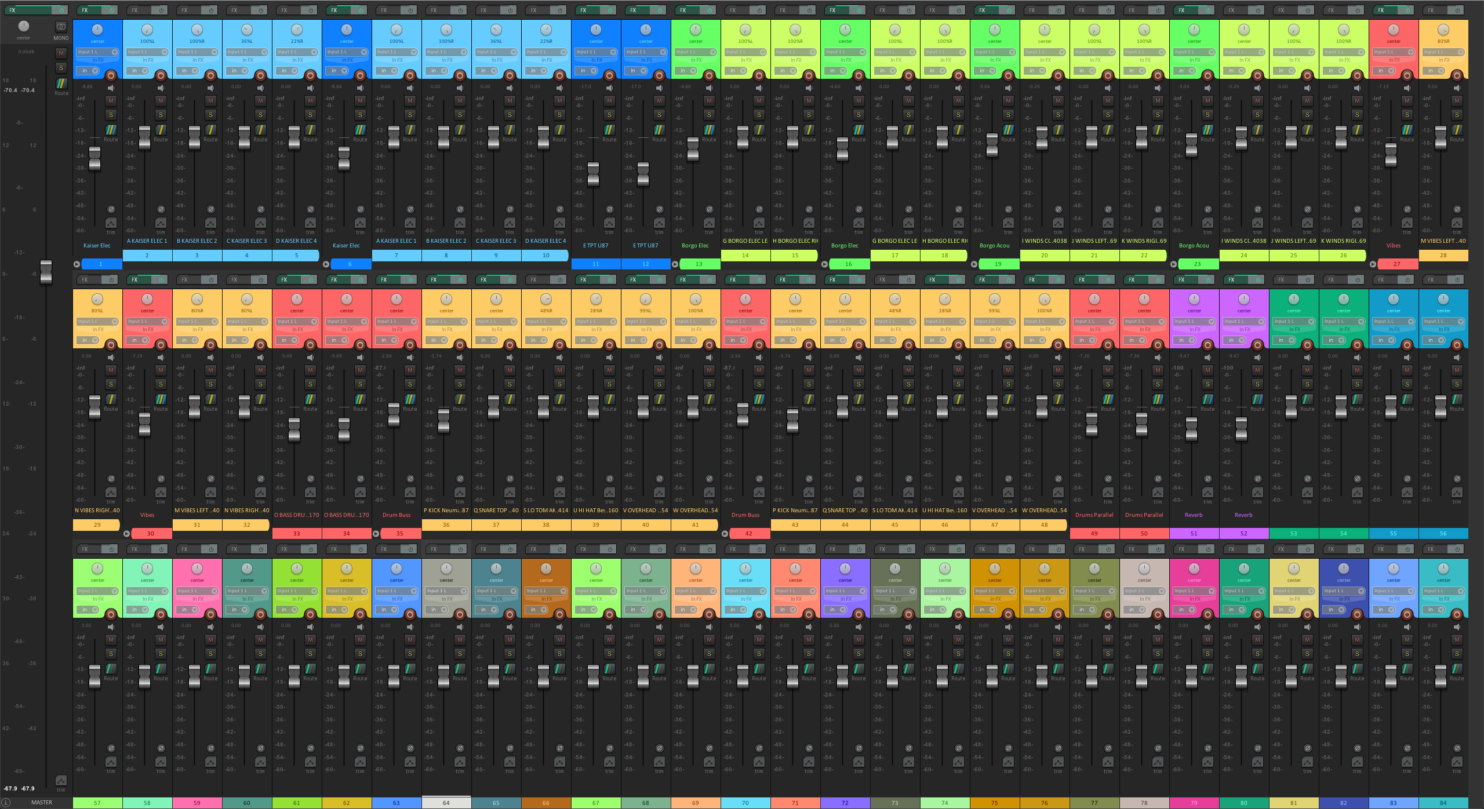Hands-On Digital Audio Workstations:
Teaching with free and/or inexpensive software
Bring your laptop to this hands-on workshop as we dig into the creative possibilities of digital audio workstations (DAWs) in the classroom for recording, editing, mixing, and a lot of fun.
I will post links and installation instructions on this page one week before the workshop. Software will only be available for Windows and Mac (some Linux) and run on a variety of “vintages” of computers.
No experience needed, we will start from the ground up.
Click here for general information on the MMEA 2023 Conference
Day/Time for this presentation:
Friday • January 27, 2023 • 2:45pm-3:45pm • Northwinds
While you are here, please subscribe to my YouTube channel by clicking here!
Instructions
Please follow the following instructions in their entirety to be fully prepared for the workshop.
All five should be downloaded AND installed for the full hands-on experience.
Don’t hesitate to use the “Contact” link in the menu with any problems/questions. As stated above, these will only work on Mac, Windows, and Linux (all but Super Massive will work on Linux).
- Reaper (Fully functions in Demo Mode, no need to purchase for the workshop)
- Download and install the proper version for your computer from:
- Helm Synthesizer (Free)
- Download and install the proper version for your computer from:
- MT Power Drum Kit (Free)
- Download and install the proper version for your computer from:
- Valhalla Super Massive (Free)
- Download and install the proper version for your computer from:
- Media Files (Free)
- Download and un-zip the linked folder containing media items we will use and place it in an easy to find location: I recommend your desktop.