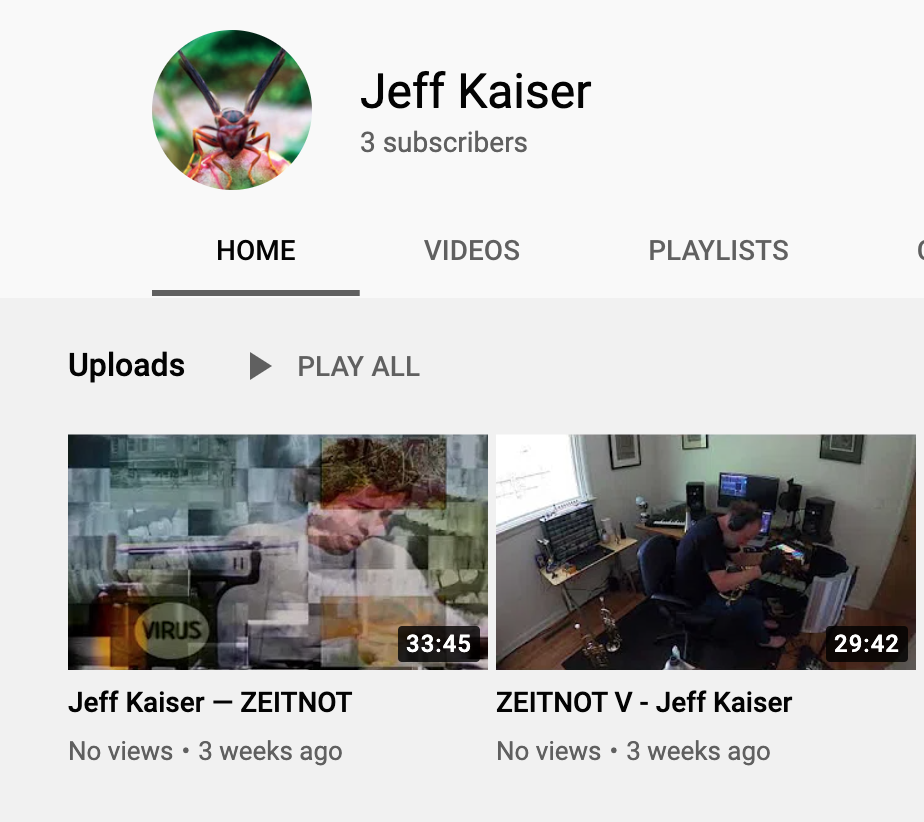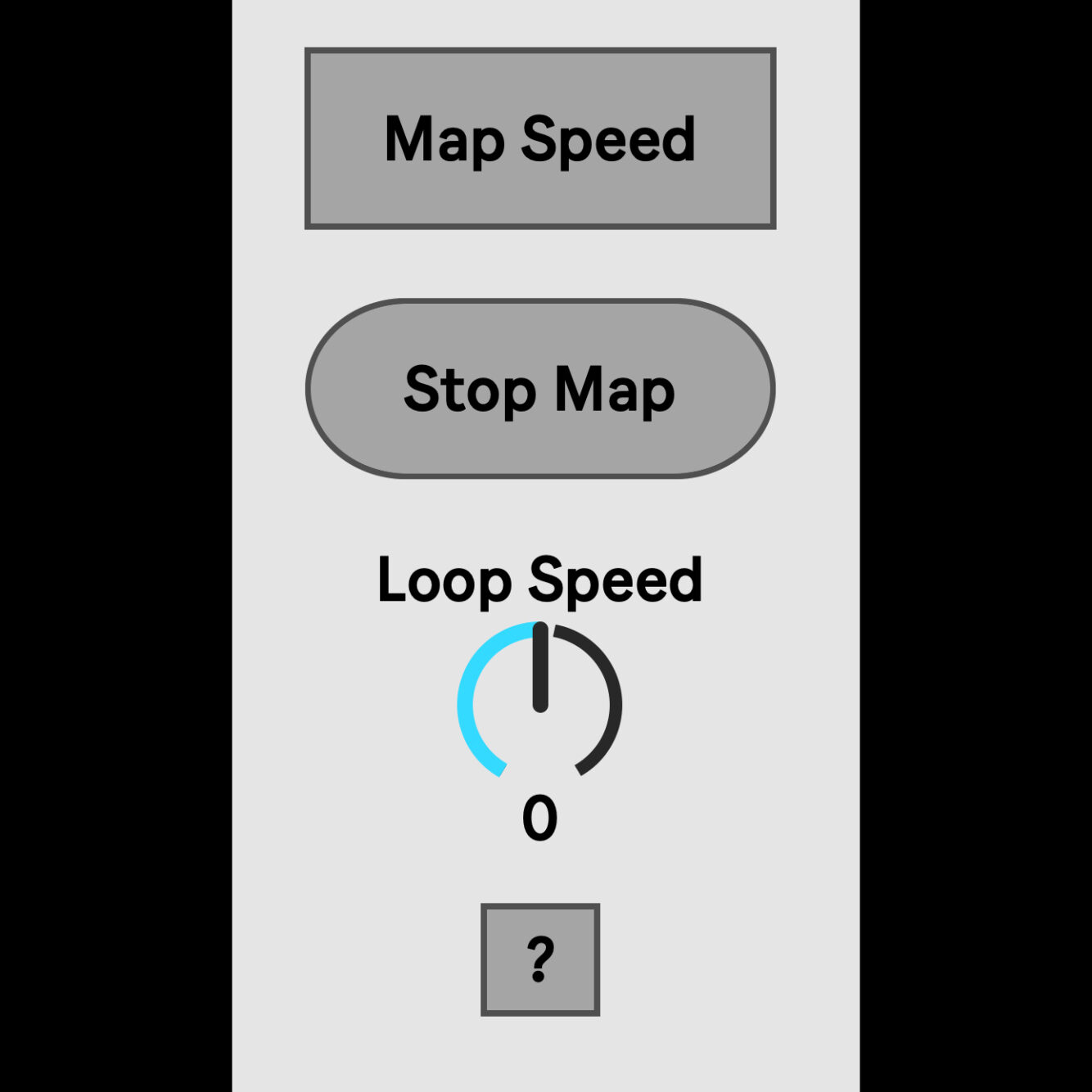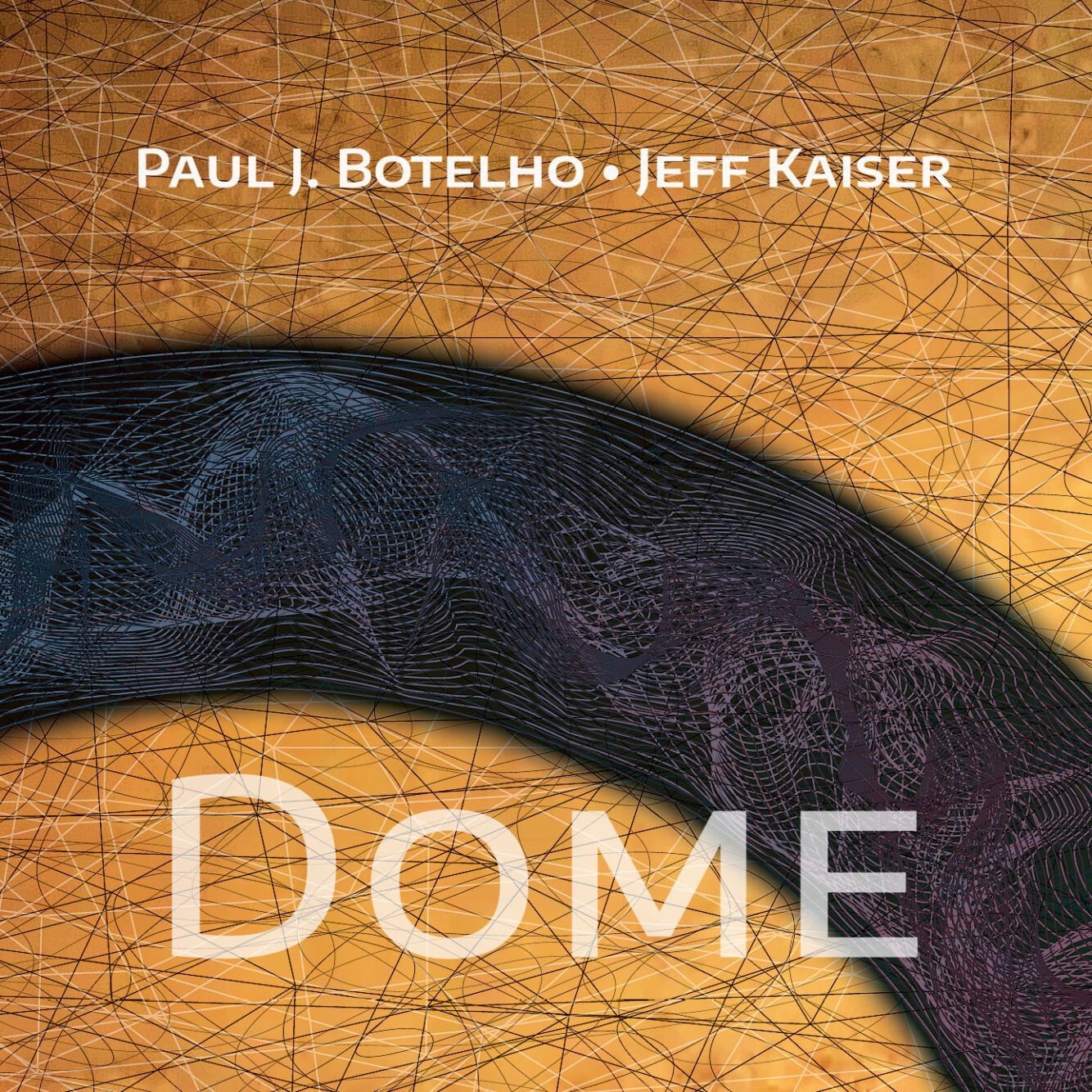About three weeks ago I started a YouTube channel…(!) Please subscribe, I’d love to see you there… and look at those numbers, I need some help :-). Many concerts, tutorials, and new stuff on the way. …
Dome Review: All About Jazz
By Glenn AstaritaNovember 10, 2024 “Recorded in an abandoned munitions factory in Alvira, PA. using an ambisonics system without overdubs. The collaborative effort between vocalist and multimedia artist/educator Paul J. Botelho and avant-garde trumpeter/educator Jeff Kaiser …
Review: Dome (Jeff Kaiser and Paul J. Botelho)
Jeff Kaiser and Paul J. Botelho: Dome by George W. Harris • September 30, 2024 Trumpeter Jeff Kaiser teams up with the voice of Paul J. Botelho to create a pair of improvised pieces that take …
Duo Cataclysma: Jeff Kaiser and Seth Andrew Davis
Duo Cataclysma… is the electro-acoustic duo of Jeff Kaiser (trumpet, flugelhorn, and laptop/electronics) and Seth Andrew Davis (electric guitar, laptop/electronics). The group focuses on improvisation and interactive electronics with live signal processing and virtual/artificial/robot agents. The …
New Video – The Shining One is of the Dream State
The Shining One is of the Dream State continues my exploration of trumpet being played live through a chaotic distortion plugin I made in Max/MSP called “SICK.” In the background you can hear my software robots …
New Video – The Heavy is the Root of the Light
The Heavy is the Root of the Light is a new composition I have been working on featuring my Max for Live robots (KaiGen) and the new version of my Max for Live plugin jk.reverser. PLEASE …
Speed Control Max for Live Plugin: MIDI Keyboard – Looper Speed
Speed Control Max for Live Plugin
This Max for Live Plugin maps your MIDI keyboard/controller to the Speed dial of Ableton Live’s Looper enabling you to change the loop speed by semitones (from -36 to +36) with your MIDI keyboard or controller.
This allows you to to play melodies with your live loops, map KaiGen-M, MIDI randomizers, or other creative options.
Speed Control can also be hacked in Max to map and scale to other device parameters.
This is not a VST and requires Ableton Live Suite or a Max for Live license.
Instructions:
- Drop this device on a MIDI track
- Assign your MIDI controller to that same track using “MIDI From”
- Click “Map Dial”
- Go to the track with the Looper and wiggle the Speed dial.
- MIDI notes 24 through 96 now map to the speed dial.
- “C” at 60 puts the looper at original speed
- Or double click the dial to return it to original speed
- To stop mapping, click “Stop Map”
Special thank-you to Andre Lafosse for the question that led to this plugin, and he did a video with it!
Please note this is a Max for Live (M4L) plugin only for Ableton Live, not a VST, AAX, or AU.
Software is “Name Your Own Price.”
$0.0 is fine, but if you would like to contribute, any amount is appreciated. Thank you!
DOME — New Video/Recording with Jeff Kaiser and Paul Botelho
New video and audio recording featuring Jeff Kaiser and Paul J. Botelho performing improvised music in a DOME…an abandoned World War II munitions bunker in Alvira, PA. DOMEPaul J. Botelho, voiceJeff Kaiser, trumpet Available FREE on …
Interactive Software and Flugelhorn Video, KaiGen-I
In this video I improvise playing flugelhorn with my software, KaiGen-I running inside of Ableton Live. I created KaiGen-I with Max/MSP, a visual programming environment. KaiGen-I is software that improvises along with human musicians and/or itself. …