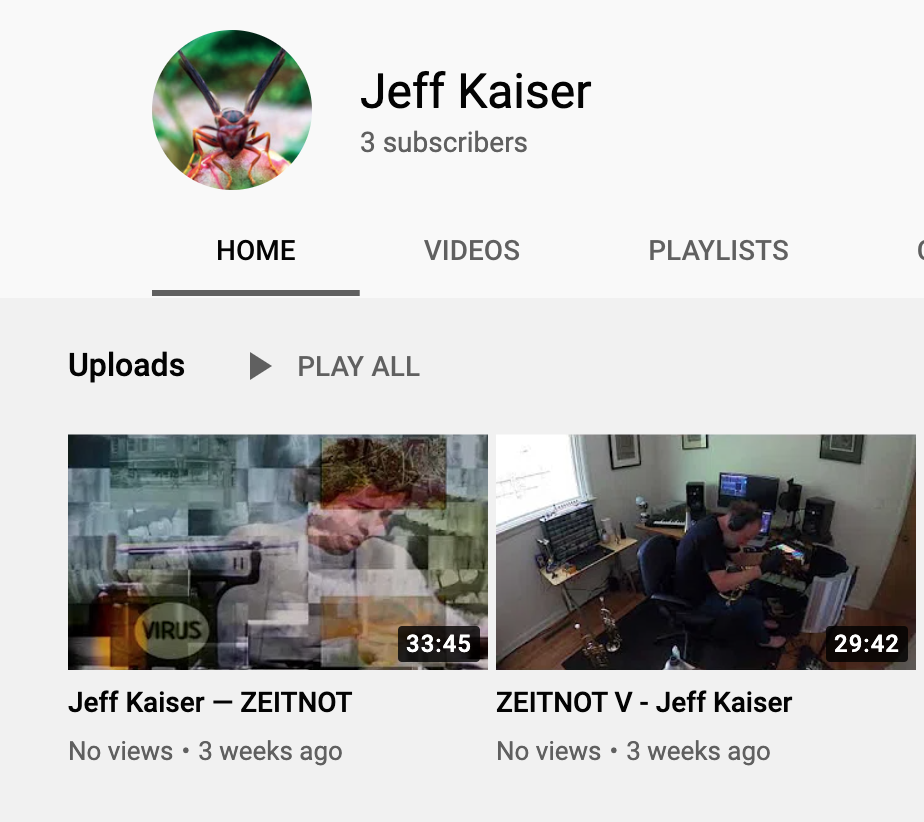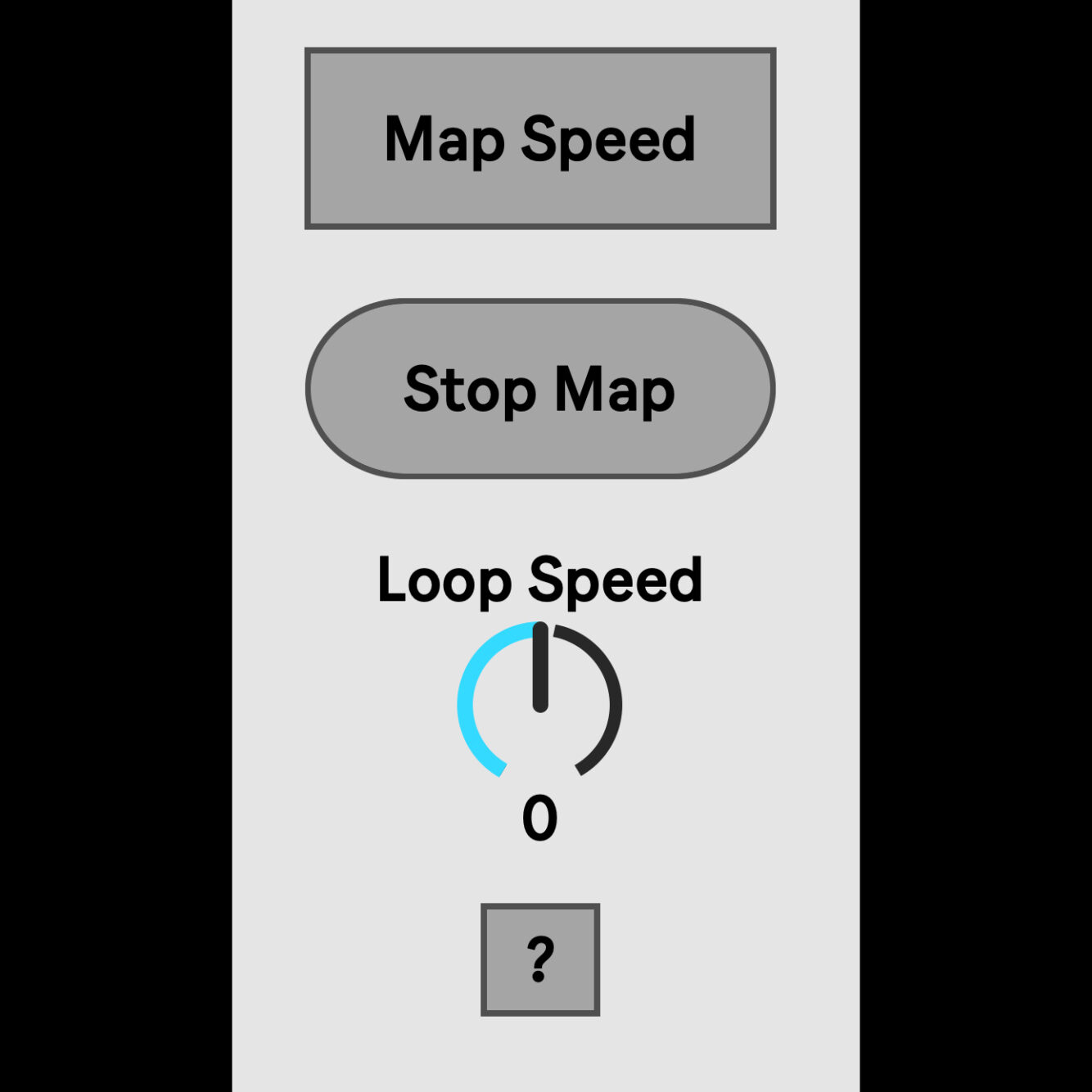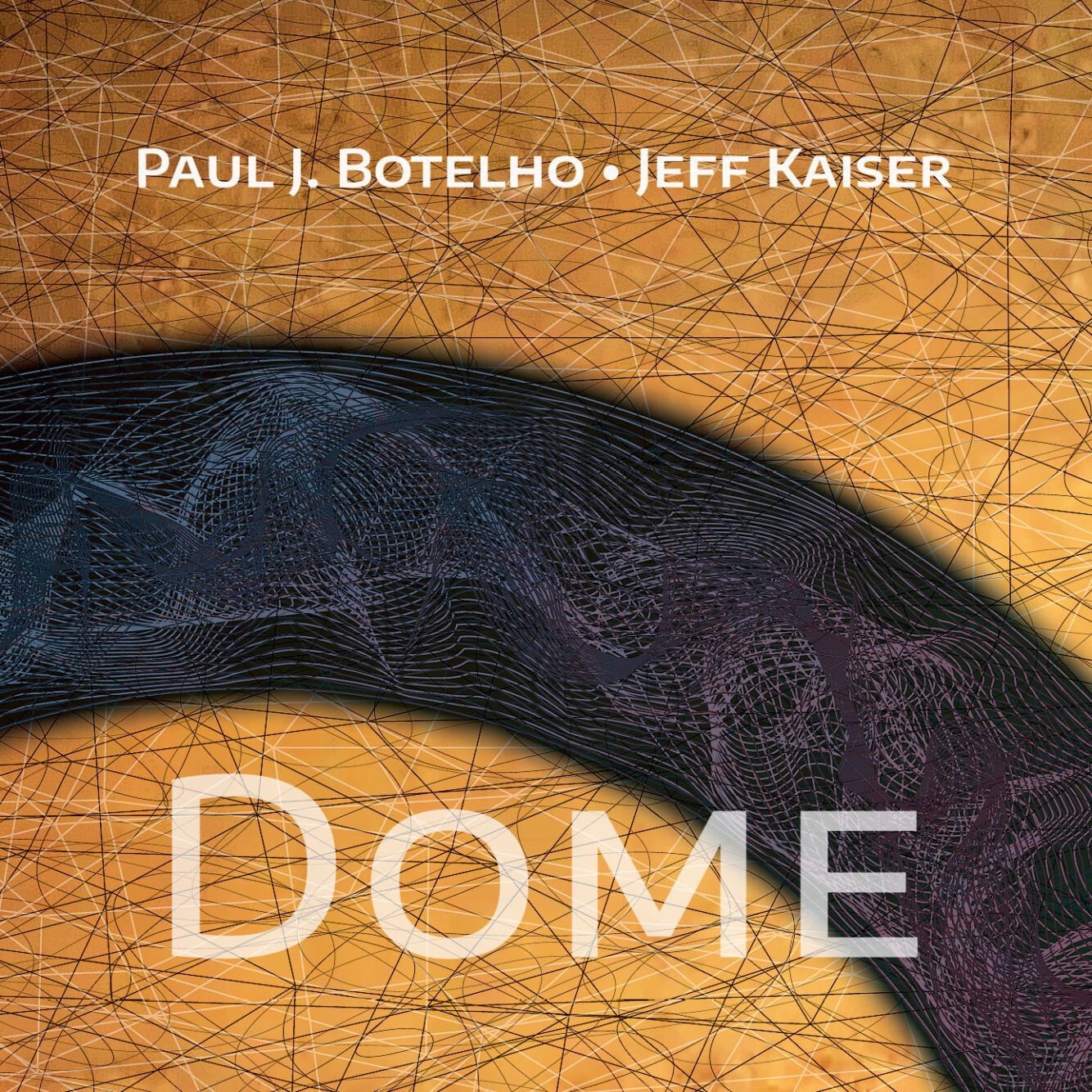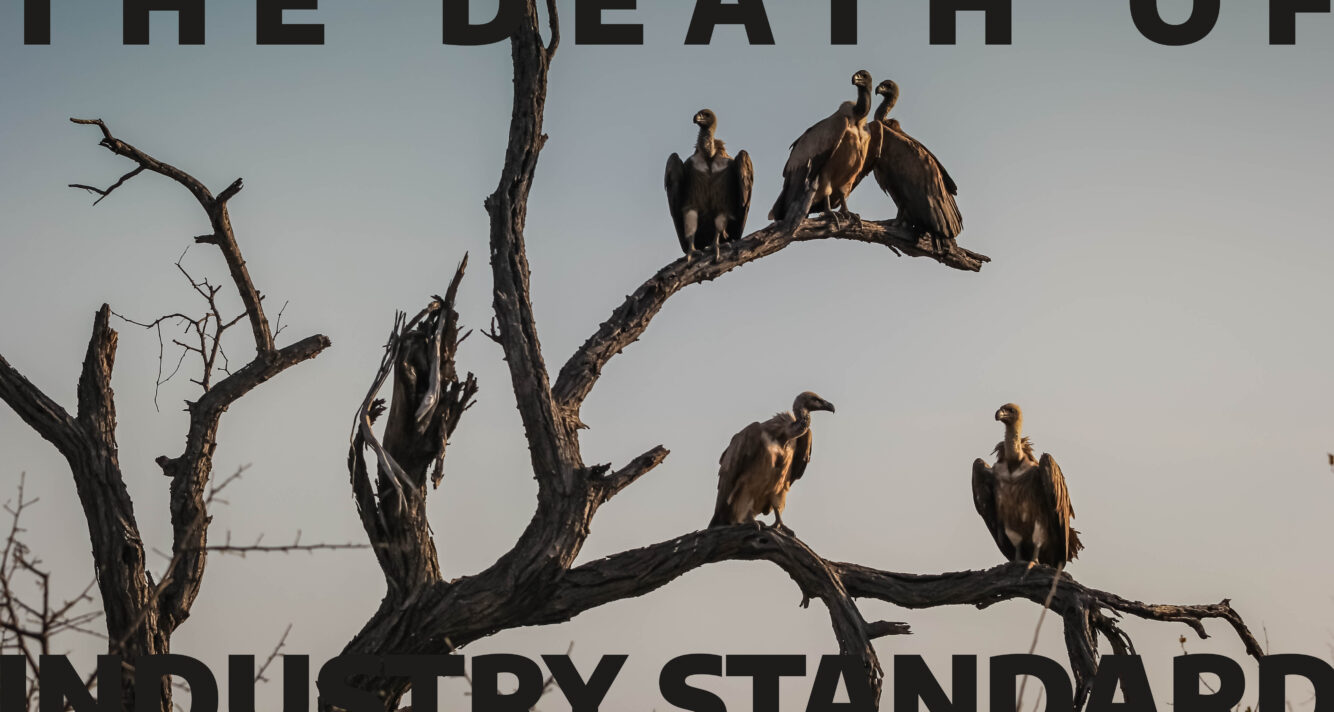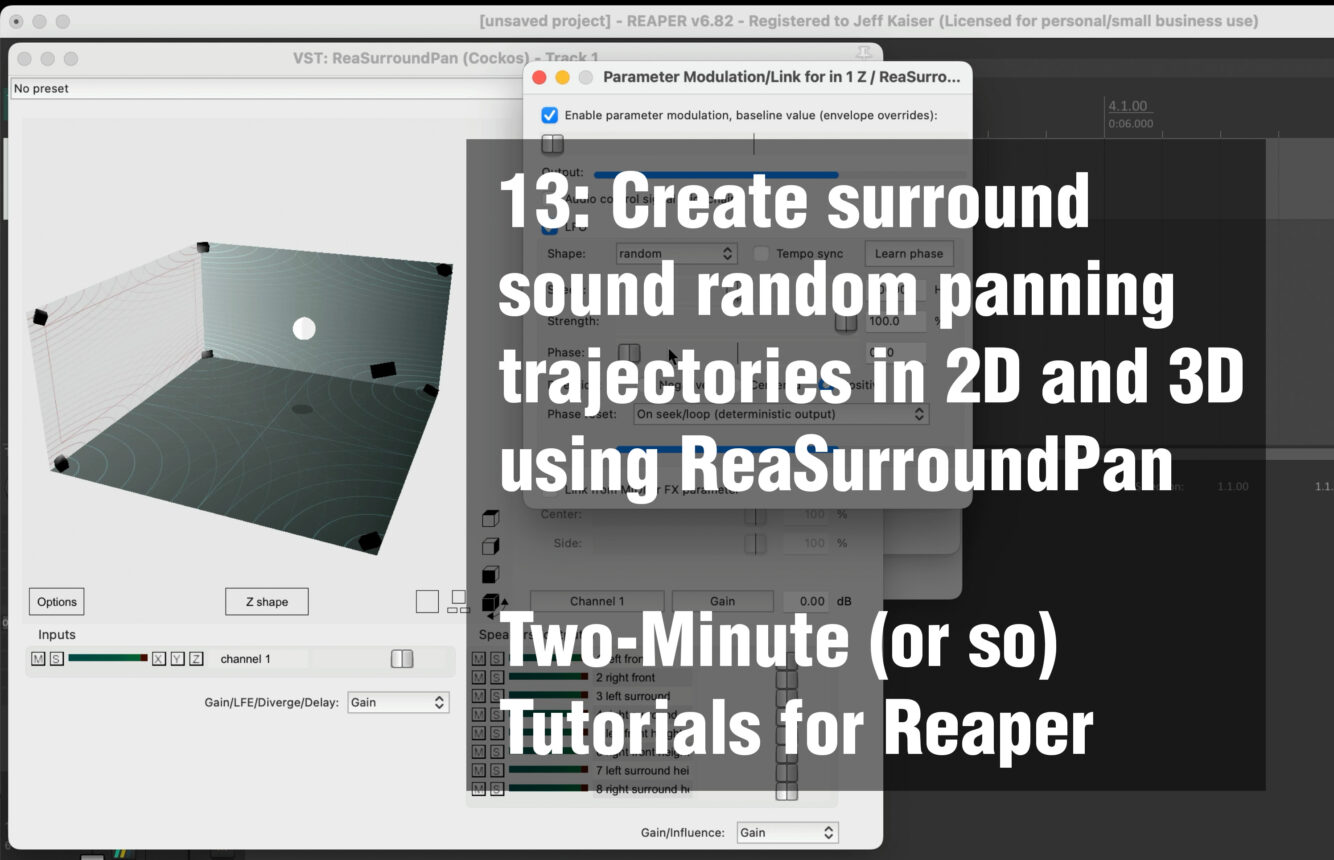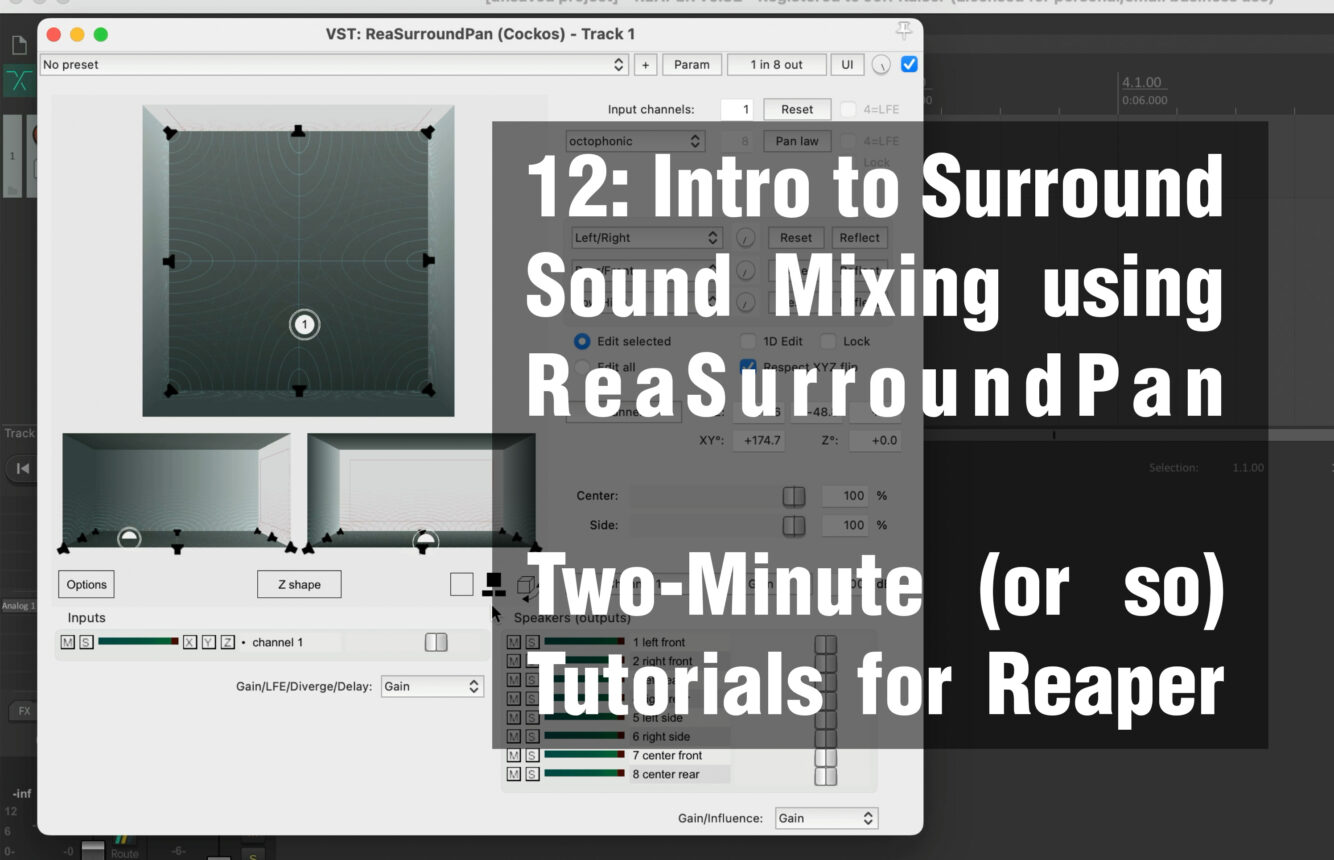About three weeks ago I started a YouTube channel…(!) Please subscribe, I’d love to see you there… and look at those numbers, I need some help :-). Many concerts, tutorials, and new stuff on the way. …
New Video – The Heavy is the Root of the Light
The Heavy is the Root of the Light is a new composition I have been working on featuring my Max for Live robots (KaiGen) and the new version of my Max for Live plugin jk.reverser. PLEASE …
Speed Control Max for Live Plugin: MIDI Keyboard – Looper Speed
Speed Control Max for Live Plugin
This Max for Live Plugin maps your MIDI keyboard/controller to the Speed dial of Ableton Live’s Looper enabling you to change the loop speed by semitones (from -36 to +36) with your MIDI keyboard or controller.
This allows you to to play melodies with your live loops, map KaiGen-M, MIDI randomizers, or other creative options.
Speed Control can also be hacked in Max to map and scale to other device parameters.
This is not a VST and requires Ableton Live Suite or a Max for Live license.
Instructions:
- Drop this device on a MIDI track
- Assign your MIDI controller to that same track using “MIDI From”
- Click “Map Dial”
- Go to the track with the Looper and wiggle the Speed dial.
- MIDI notes 24 through 96 now map to the speed dial.
- “C” at 60 puts the looper at original speed
- Or double click the dial to return it to original speed
- To stop mapping, click “Stop Map”
Special thank-you to Andre Lafosse for the question that led to this plugin, and he did a video with it!
Please note this is a Max for Live (M4L) plugin only for Ableton Live, not a VST, AAX, or AU.
Software is “Name Your Own Price.”
$0.0 is fine, but if you would like to contribute, any amount is appreciated. Thank you!
DOME — New Video/Recording with Jeff Kaiser and Paul Botelho
New video and audio recording featuring Jeff Kaiser and Paul J. Botelho performing improvised music in a DOME…an abandoned World War II munitions bunker in Alvira, PA. DOMEPaul J. Botelho, voiceJeff Kaiser, trumpet Available FREE on …
Interactive Software and Flugelhorn Video, KaiGen-I
In this video I improvise playing flugelhorn with my software, KaiGen-I running inside of Ableton Live. I created KaiGen-I with Max/MSP, a visual programming environment. KaiGen-I is software that improvises along with human musicians and/or itself. …
The Death of “Industry Standard”
[Note: This article was originally presented as a paper at the joint Association for Technology in Music Instruction/College Music Society (ATMI/CMS) Conference in Miami, FL on October 26, 2023.] On Medium (no membership required with this …
New Reaper Tutorial on RANDOMIZING Surround Sound Panners
I’ve uploaded a new tutorial to my series, Two-Minute (or so) Tutorials for Reaper, creating randomized surround sound panners using ReaSurroundPan. Please check it out and subscribe to my channel here: http://bit.ly/jeffkaiser
New Reaper Tutorial on Surround Sound Panning
I’ve uploaded a new tutorial to my series, Two-Minute (or so) Tutorials for Reaper, an intro to surround sound panning using ReaSurroundPan. Please check it out and subscribe to my channel here: http://bit.ly/jeffkaiser
Entangled Metacognition Premiere – Provost’s Concert
Entangled MetacognitionJeff Kaiser Sound check the day before concert performance of “Entangled Metacognition” featuring bells, voice, flugelhorn, KaiserLooper, Custom Max/MSP Software. For the Provost’s Concert, 28 August 2023, Hart Recital Hall, University of Central Missouri, Warrensburg, …