[This material may be out of date. It is now being maintained, and regularly updated at https://whyreaper.com/resources/]
I started this list for my students at the University of Central Missouri’s Music Technology Program as an exploration of options to supplement the high-end (and frequently high-priced) equipment available to all our students 24/7 in our world-class, professional studios. (Check the above link for more information on our excellent program, faculty, and facilities.) And then thought other people might find it helpful.
It began as multiple course documents and part of my “Why Reaper?” discussion—which has as one of its goals adding free, cross-platform functionality to Reaper out of the box to make it more comparable with other more expensive commercial digital audio workstation (DAW) packages. At the same time, to create awareness of options that might make it more accessible for students to work at home (or coffeehouses, libraries, parks, breaks on their night jobs, etc.) with differing OSs, new or old laptops, and differing levels of discretionary income.
Some notes are part of my Music Tech Performance syllabus, part of my upcoming New Technologies Ensemble course, part of my Max class, Music Composition 1 and 2, and others. I also draw from an instructional resources document started by my friend and colleague Dr. Eric Honour that I helped expand.)
Caveat: This list is in no way intended to be comprehensive, but to focus on
- Mostly free and inexpensive resources that are of high quality, and;
- Cross-platform (MacOS and Windows, at least), and;
- Resources used by my students.
This post will be updated, so check back.
Topics:
Plugins, samplers, synths, et al
Sample Libraries and Sound Repositories
Visual Programming Environments
Online Textbooks, Curricula, and So On
DAWs and Production
Reaper
- Reaper is my go-to DAW. It is cross-platform, fully functions in demo mode which does not expire although they request you purchase after 60 days. To continue after that you just need to click the “Still Evaluating” button.
- I put together a list of reasons to use Reaper at this link.
- Recommended YouTube tutorials This is REAPER 6
- http://reaper.fm/
- I love it. If you do too, consider buying a license after you’ve used the demo for a while.
Ableton Live
- Ableton Live is required for my Tech Performance students and New Technology Ensemble members. It can be the free “lite” version that comes bundled with MIDI controllers and other hardware. Focusrite, Novation, Akai, Native Instruments, and many others include a free bundled license for Ableton Live Lite.
- Ask around, a friend who purchased a controller might have an extra license on one of their accounts.
- Ableton is currently offering an extended demo of Live Suite for 90 days
- Academic pricing is available for Standard and Suite, 40 percent off. No educational price for the Intro version.
- AND, they also just announced 30 percent off Intro as well, until May 20, 2020.
- I love Ableton Live and use it regularly, check out my M4L plugins under Max/Software and KaiGen.
Pro Tools
- Pro Tools is a cross-platform DAW that is used in a great many professional studios
- Free version (limited) and Education subscription pricing (full version) available
- I still use Pro Tools, as it remains a prominent DAW in the studio world.
- https://www.avid.com/pro-tools
Plugins, samplers, synths, et al
Komplete Start
- Komplete Start is a free production suite with 2000+ sounds from synths, sampled instruments, essential effects, and samples.
- Highly Recommended, and FREE. Includes:
- Reaktor 6 Player
- Host for all Komplete Instruments powered by Reaktor.
- Blocks Base
- A free modular synth setup for Reaktor 6 Player – includes a selection of essential Blocks.
- Traktor Dj 2
- Free DJ app for iPad and desktop, made for everybody to mix. With SoundCloud integration and powerful tools for creative DJing.
- Kontakt 6 Player
- An application [sample player and more) that runs all Native Instruments’ Kontakt instruments, as well as a large number of instruments from other companies
- Mikro Prism
- Fully-playable instrument based on the synthesizer Reaktor Prism.
- Supercharger
- Tube compressor emulation
- Guitar Rig 5 Player
- Free, expandable effects engine with one amp, 17 cabinets and 13 effects and modifiers. Super-easy to use.
- https://www.native-instruments.com/en/catalog/free/
- Reaktor 6 Player
- Highly Recommended, and FREE. Includes:
Other Samplers
- Spitfire Labs – free virtual instruments: https://www.spitfireaudio.com/labs/
- IK Multimedia Sample Tank 4cs is free, and operates on both Windows and Mac with 4 GB of content: https://www.ikmultimedia.com/products/st4cs/
Synths
- Cherry Audio is offering a free version of their modular synthesizer environment
- Tal Noisemaker: https://tal-software.com/products/tal-noisemaker
- OB-XD: (Emulates Oberheim OB-X) https://www.kvraudio.com/product/ob-xd—virtual-analog-synthesizer-by-discodsp
- Pg-8x: (Emulates JX-8P) https://www.kvraudio.com/product/pg-8x-by-ml-vst
- Synth1: (Emulates Clavia Nord Lead 2 Red Synth) https://www.kvraudio.com/product/synth1-by-ichiro-toda
- Dexed: (Emulates DX7, loads original DX7 patch files!) https://www.kvraudio.com/product/dexed-by-digital-suburban
- Helm (https://tytel.org/helm/)
- Simple, effective.
- Sample Science (https://www.samplescience.ca/search/label/free?)
- Free samples and plugins with a focus on retro sounds.
- PureMagnetik (https://puremagnetik.com/collections/free-plugins and https://puremagnetik.com/collections/free-ableton-live-packs-instrument-racks-samples)
- Two links, one to free plugins and one to free Ableton packs. Good for percussion sounds and experimental effects processing.
- Full Bucket Music (https://www.fullbucket.de/music/vst.html)
- Free, focus on emulating vintage Korg synths.
- Crystal (https://www.greenoak.com/crystal/about.html)
- Free semi-modular soft synth.
- u-he (https://u-he.com/products/#synths)
- Free synths are at the bottom. Tyrell N6 is of particular note.
- Standalone Only:
- VCV Rack: Open source modular emulation. Runs as standalone.
https://vcvrack.com/
- VCV Rack: Open source modular emulation. Runs as standalone.
Plugins
- Brainworx – free products
- Clean Sweep v2. A fantastic, free, cross-platform, Hi-pass/Lo-pass filter/EQ
- bx_subfilter-
- bx_solo – Solo features; L (Left channel), R (Right channel), M (Mono sum, mid signal) and S (Stereo-Difference, side signal). You can listen to each component of a stereo mix when working in M/S modes.
- bx_rockrack – wonderful amp emulation
- Klevgrand FreeAMP – free version of their amplifying modeler plugin REAMP
- DMG Audio Track Control – Free, Many of the utilities from the top and bottom of a console channel. Also includes MS Panning, time compensation, and others.
- Melda Plugins: free audio FX plugins, with analysis tools. Repeats some elements already in Reaper, but a nice option:
- Blue Cat Audio: free suite of plugins including an analysis plugin, flanger, chorus, equalizer, and more.
- For creative work, Tom Erbe’s Soundhack are awesome.
- Glitch Machines (https://glitchmachines.com)
- Two great plugins for free, Fracture and Hysteresis. Good for experimental sound design via delays, modulation, etc. Also has multiple free sample packs.
- TAL Software (https://tal-software.com/products)
- In addition to the free TAL Noisemaker synth plugin, they also make free effects plugins, including a vocoder.
- Musical Entropy Spaceship Delay (https://www.musicalentropy.com/SpaceshipDelay.html)
- Good for standard and experimental use. Also includes spring reverb, tube amp, and saturation emulation, as well as modulation, and bitcrushing.
- Voxengo -SPAN – Free Spectrum Analyzer Plugin
- vladgsound – Limiter №6
- TB Professional Audio Tools – mvMETER – VU meter. (Great to use on sends for perspective, so doesn’t get rendered.)
- Flux – Stereo Tool v3 – Stereo Imaging And Analysis
- Temporary: FREE Ozone Elements from Izotope
Drum Machine
- MT Power Drumkit 2 is cross-platform and free
Mobile App Synths
- Moog’s Minimoog Model D synth app is now free! The Minimoog Model D App is a mobile transmutation of the world’s first portable synthesizer, the Minimoog Model D.
- Korg has made its Kaossilator app free on both iOS and Android until March 31.
Sample Libraries and Sound Repositories
The following are great sources of public domain audio recordings suitable for sampling, processing, chopping, remixing, et cetera:
- Freesound: A collaborative database of creative-commons licensed sound for musicians and sound lovers
- NASA Space Sounds: https://www.nasa.gov/connect/sounds/index.html
- Archive.org: So much great audio and video
- Library of Congress, public domain recordings
- Project Gutenberg
- BBC Sound Effect Library: There are well over 16,000 sound effects. The sound effects are BBC copyrighted but available for personal, research and Educational use.
- Sample Radar (https://www.musicradar.com/news/tech/free-music-samples-download-loops-hits-and-multis-627820)
- Over 70,000 royalty-free samples. All very high quality, and easy to search through.
- 99 Sounds (http://99sounds.org)
Notation and Composition
- For mind-mapping and organizing compositions:
- Lucidchart.com. I really like their integration with Google docs.
- https://milanote.com/product/mind-mapping. I love Milanote for its integration across my phone, desktop, web.
- XMind and XMind 2020 (formerly XMind Zen) both offer free versions.
- Freemind is excellent and open source, but looks a bit dated.
- Musescore is cross-platform and free. It works great for standard notation.
- Flat.io: For purely online, standard notation. Many students use it for collaboration.
- For people interested in more advanced/complex options that have a higher learning curve, but that are also free:
- Lilypond: Very flexible (with flexibility comes complexity in use)
- Frescobaldi is a LilyPond text editor. It has the goals of being powerful, lightweight, and easy to use.
- For adding graphic elements, Inkscape is an open source graphic environment offering “a rich set of features and is widely used for both artistic and technical illustrations such as cartoons, clip art, logos, typography, diagramming and flowcharting.” Similar to Adobe Illustrator. It is more clunky than Illustrator, but has a nice price point: free.
Visual Programming Environments
- Max: required for my “Max and MSP” course,
- https://cycling74.com/
- Currently: “In recognition of the needs of the many educators working remotely, Cycling ’74 will provide six-month licenses to any school that has used an institutional discount for a Max purchase or subscription. Instructors or system administrators can contact support@cycling74.com with an estimate of the number of licenses they’ll need (up to 1000) and we’ll get you going.”
- PD (PureData) is always a good, free, open source choice.
Online Textbooks, Curricula, Blogs, and So On
- Introduction to synthesis topics and techniques via this video series at SynthBasics.
- Ableton has a couple of nice primers online, which could certainly be useful in fundamentals/introductory courses.
- learningmusic.ableton.com is a playground for learning the basics of music production
- learningsynths.ableton.com is a pretty thorough series of lessons about the basics of synthesis, mostly focusing on subtractive techniques.
- The Sonification Handbook (Free online), Edited by Thomas Hermann, Andy Hunt, John G. Neuhoff, https://sonification.de/handbook/
- Ableton has also made their book by Dennis DeSantis, Making Music: 74 Creative Strategies for Electronic Music Producers, available free!
- Miller Puckette’s classic text, Theory and Techniques of Electronic Music, is free online: http://msp.ucsd.edu/techniques.htm
- Nicolas Collins’ first book, Hacking Hardware, is available free from his website: https://www.nicolascollins.com/texts/originalhackingmanual.pdf
- Ge Wang’s Artful Design website
- Austin Mics has some free DIY ribbon mic tutorials at this link.
- Bedroom Producers Blog (https://bedroomproducersblog.com)
- Lists many free plugins, samples, and other tools for musicians.
- Makes an annual, searchable list of the best plugins released each year
- Libraries of free sounds, all recorded at a very high quality.
- Ranges from underwater scuba recordings to garage foley to drones to digitally processed sounds and beyond
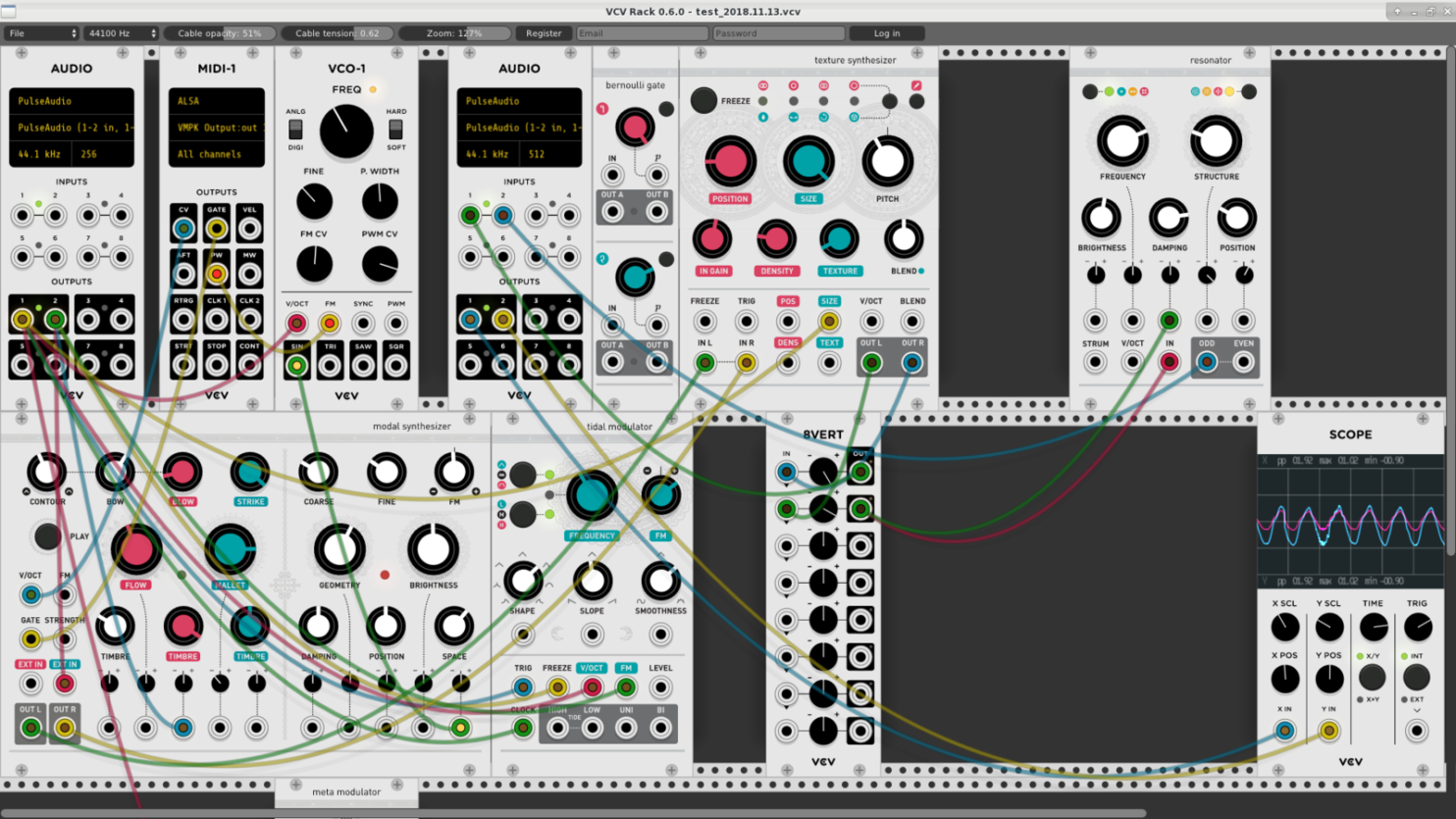
Comments 2
I wonder if there is room for non-visual (text-based) programming environments and live coding languages in this list?
Programming environments: SuperCollider, ChucK (off the top of my head)
Live coding: TidalCycles, FoxDot, Punctual (browser-based!), again not exhaustive
Author
Hi James, thanks for commenting! As stated, this is only intended to represent (mostly, not completely) what I currently use for my students. I was worried that attempting to be more comprehensive and going beyond the tools I use would create too much for my students to sort through. That said, I do love SuperCollider, Chuck, etc, but don’t currently teach it. *However* that may change as I’ve taken over the New Technologies Ensemble coming up this Fall (2020) so will most likely incorporate more. Thanks again! I will also be expanding the Max section when I teach the course again this fall.