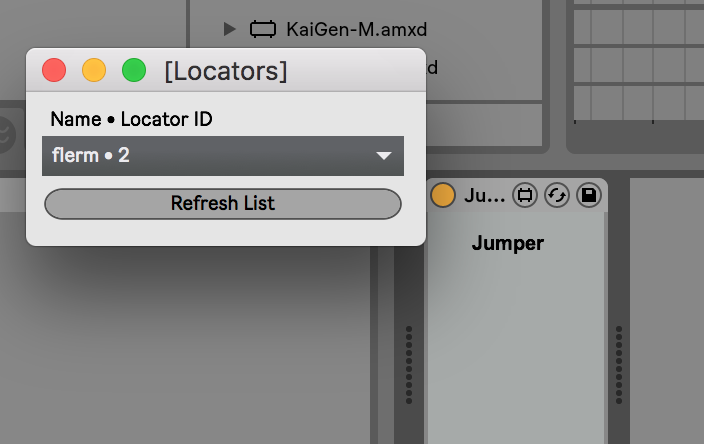I decided to work in Ableton Live for a film project this summer because I enjoy the creative options and I want to use the KaiGen Max for Live plugins and other goodies in Ableton 10. (My usual choice would be Pro Tools, Reaper, or Digital Performer.)
More on the film later…
Dropping the video file in to Live was a breeze as one would hope. However, when I started to set Locators to mark transitions, changes, cues, et cetera, I found that Live was a bit lacking. (As of this moment, version 10.0.2.)
From the Users Manual on setting Locators:
Locators can be set at any point in the Arrangement. This can be done in real time during playback or recording with the Set Locator button, and will be quantized according to the global quantization value set in the Control Bar. Clicking the Set Locator button when the Arrangement is not playing will create a locator at the insert marker or selection start. You can also create a locator using the context menu in the scrub area above the tracks or via the Create menu. Note that the position of a new locator is quantized according to the Control Bar’s Quantization menu setting.
The “Set Locator” button is ok, but I added a keyboard shortcut command in the Keyboard prefs of the operating system. This made life much easier, command-option-shift-L is quick and easy. https://support.apple.com/kb/PH25377
Note: After you have set the Locator, you can move it without it quantizing to the grid by command-dragging (Mac)
From the manual on navigating to Locators:
You can recall (jump to) locators by clicking on them, or with the Previous and Next Locator buttons below the Set button. Locators can also be recalled using MIDI/key mapping. Note that locator recall is subject to quantization…After jumping to the first or last locator in the Arrangement, the Previous and Next Locator buttons will jump to the Arrangement start or end, respectively.
I need to jump to *many* Locators that are also discontiguous, so using “Previous,” “Next” and MIDI/Key mapping would be absurd. I made the “Jumper” Max for Live plugin. It creates a floating menu of all Locators (by name and ID) allowing you to quickly navigate to them.
There are several similar M4L devices out there, but this one works well for me and takes up very little screen real estate.
Regarding my omission of the time of the Locators in Jumper: when you get the time of the Locator in your Live Session with the “get time” message in M4L, the time is in beats. I do not find this helpful. You can of course translate this to hours-minutes-seconds, bars-beats, and other things, but if you change time signature and tempo, this translation becomes inaccurate. It would be nice if you could send a “get” message for the hours-minutes-seconds of the Locator directly. [I left the “get time” message in the patch if you want to hook it up and add it to the information that populates the umenu.]
It is helpful when creating locators to use a descriptive name as this will show up in the floating menu.
Naming Locators, from the manual:
To name a locator, select it by clicking its triangular marker, and choose the Rename Edit menu command (or use the [CTRL][R](PC) / [CMD][R](Mac) shortcut). You can also enter your own info text…for a locator via the Edit Info Text command in the Edit menu or in the locator’s [right-click](PC) / [CTRL-click](Mac) context menu.
Jumper is available, free, here: https://jeffkaiser.com/max/