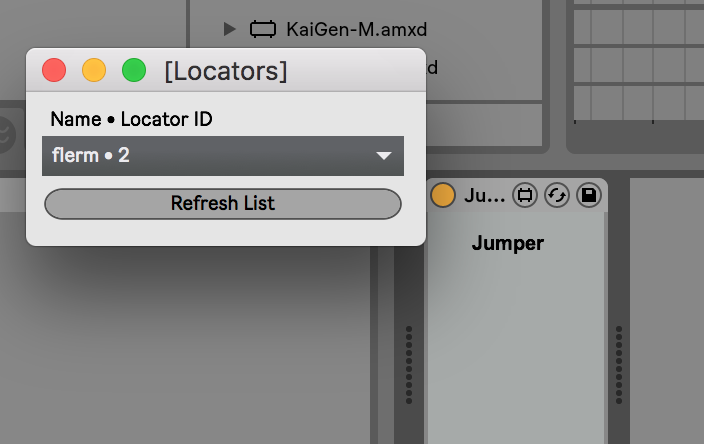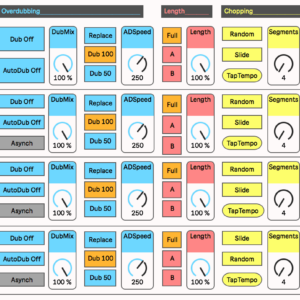Jumper – A free M4L plugin that creates a floating window in Ableton to navigate to Locators
Jumper
Creates a floating window in Ableton that lets you quickly navigate to your Locators.
Just add the device to a Live MIDI track and the menu window will appear.
Note: after you add Locators hit “Refresh List” to add them to the menu.
Note: it has MIDI thru so it can just drop in any MIDI track.
March 31, 2021 – fixed opening location. You can edit the location the floating window opens to by clicking the edit button, which will open Max. In Max, you can change the bit of code in the floating window that says (window size 200 200 400 277, window exec)… the first two numbers are the XY coordinates on the screen, and the second two are the size of the window.
Please note this is a Max for Live (M4L) plugin only for Ableton Live, not a VST, AAX, or AU.
Software is “Name Your Own Price.”
$0.0 is fine, but if you would like to contribute, any amount is appreciated. Thank you!